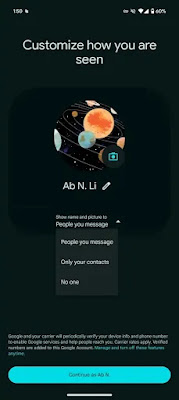Google Messages Introduces Enhanced Profile Sharing Options for Greater Privacy Control
Google Messages is upping its game with a fresh update that replaces the old “Profile Discovery” feature with the new and improved “Profile Sharing” option. This update allows users to decide who can view their name and photo while messaging, ensuring more control over privacy and personal interactions.
What’s New in Profile Sharing?
The updated Google Messages experience now offers users three customizable visibility settings for their profiles, giving them the power to determine how they appear to others:
- People you message: Your name and photo are visible to anyone you message, even if they’re not saved in your contacts.
- Only your contacts: Your profile is shared exclusively with people saved in your contact list.
- No one: Your profile stays private and hidden, even after sending messages.
Previously, users could only enable or disable profile visibility. With this latest update, the customization options allow for more precise control, aligning with Google’s goal to prioritize user privacy.
How to Set Up Your Profile Sharing Options
Getting started with Profile Sharing is simple:
- Open Google Messages, and you’ll see a prompt labeled “Customize how you are seen.”
- Choose one of the three visibility settings that best suits your needs.
- Tap “Continue” to save your preference.
If you ever want to adjust your settings, just tap your profile picture in the top-right corner and select “Your profile” to make changes.
Improved Privacy and Integration
This feature syncs directly with your Google Account, ensuring that changes in Google Messages are reflected across your Google profile. However, visibility is exclusive to Google Messages users and does not extend to iPhone users or other Google apps.
Google also reassures users that their phone number remains private, serving only as a means of verification and for